Welcome to PPC Logic Agency Managed service. Thank you for joining , we’re excited to get started.
Where do you go from here ? Please follow these 3 simple steps :
Step 1.
You will start by scheduling your first call with PPC Logic, the Onboarding Call where we meet for the first time in order to learn a bit more about the specifics of your business ( niche , what ASINs you want to promote , performance objectives, what you should expect moving forward ) and go over together on the essential step of technical setup between your Amazon Seller Central account and our PPC management software.
Please use the form below to start booking the Onboarding Call :
Step 2.
In order for us to be able to manage Amazon ads on your behalf , we will need to have access to your Amazon Seller Central account through a designated PPC Logic user and thus we kindly ask you to grant us access by inviting and assigning the right user permissions. To that end, please go through the following steps :
- Log into your Amazon Seller Central account as administrator user and go to Settings – > User Permissions ( top right cogwheel icon )
- Invite a new user through which PPC Logic will have access. Please use the following details :
- Name: PPC Logic
- Email : ppclogicus01@managebystats.com
- Refresh the page a few times and make sure that the new PPC Logic user is now under the “Current users” section
- Click on “Manage Permissions” button for this user
- In the next screen assign the following permissions:
- Advertising – > Campaign Manager , add “View & Edit” checkmark
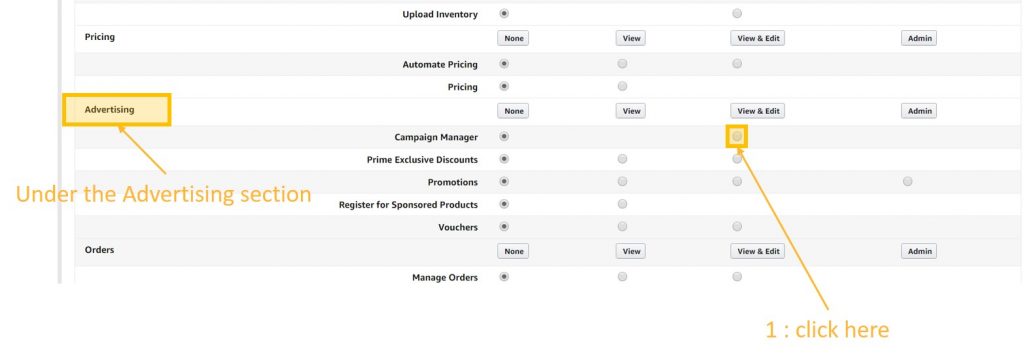
- Reports – > Product Ads Performance Reports, add the “View” checkmark
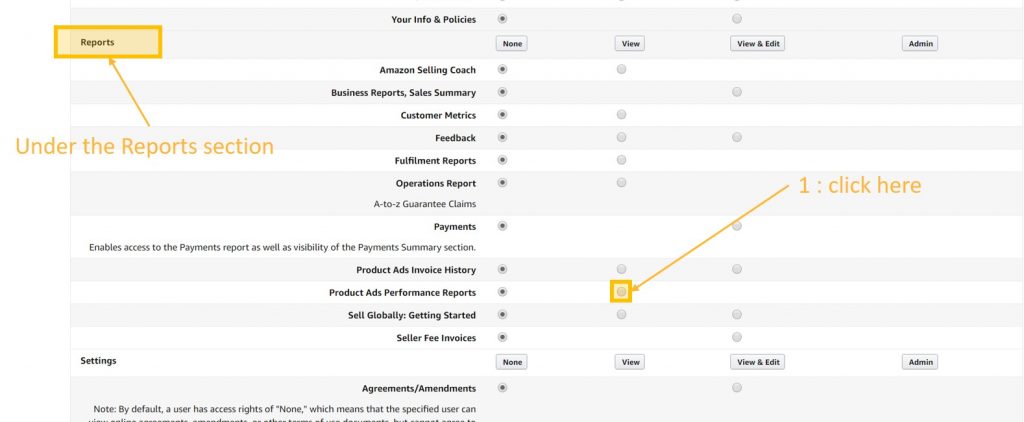
- Performance – > Selling Partner Appstore, add the “View & Edit ” checkmark
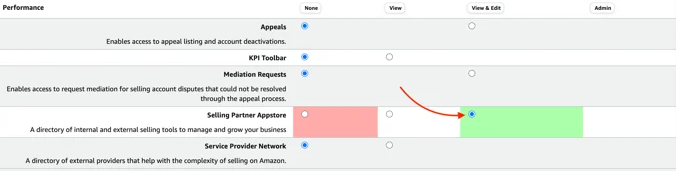
- Advertising – > Campaign Manager , add “View & Edit” checkmark
- Once all 3 permissions have been added, scroll down to the bottom of the page and click on the “Continue” button two times to save the new settings.
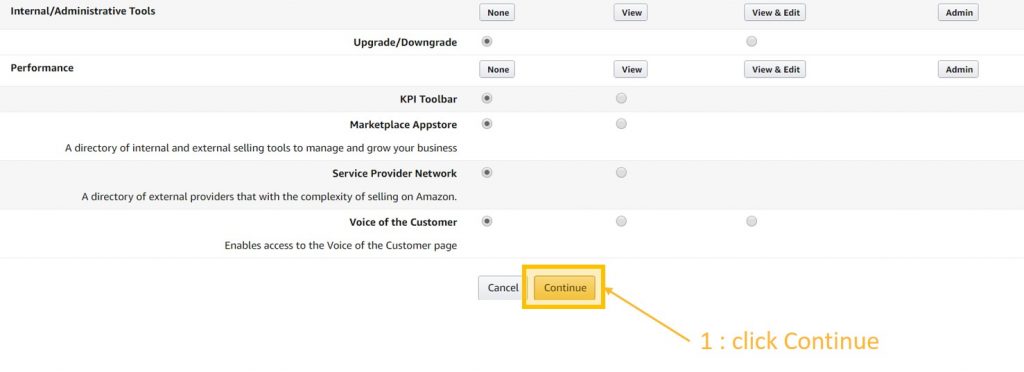
If you find that this part is too confusing, please don’t worry as we will go over it together during our Onboarding Call
Step 3.
Please fill out the Profit Margins sheet below by opening it first into your own Google Drive, creating a copy of the template ( File – > Make a copy ) and then filling it out . This will serve as a starting point in preparation for our Onboarding Call where we will go over the specifics of your business and what products you would like to promote . The sheet calculates per unit profit margins and it serves as a good reference for an initial target ACOS setup.
https://docs.google.com/spreadsheets/d/1uij92aGC3eKzT8Inh2drF33I_CoRTuGIPgNnTAQYv2Y/edit?usp=sharing